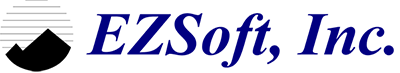Workflow Implementation in Manufacturing
Industry: Life Science
Application: Implementation of an Equipment Monitoring System
Overview
A leading life science manufacturer implemented an Equipment Monitoring System. This system replaces:
- Existing paper-based GMP record system for 160+ pieces of equipment as well as XXXXXXXXXXXXXXXXXXX
- Current process for manually logging temperature readings
and:
- Allows personnel to monitor equipment from their Workstations
- Maintains all temperature readings in electronic records
- Generates electronic GMP reports for “review by exception”
- Provides authorized personnel electronic signature capabilities to approve reports
- Notifies authorized personnel in event of adverse temp trends
- Reduces current paper-based logging effort by over 900 hours
- Implements an Operations Information Infrastructure needed to simplify the installation of future “electronic initiative” projects such as:
- Batch Data Management => EBR
- Process Equipment – Monitor & Control
- Weigh Scale Data Capture
- Lot Tracking & Genealogy
- Statistical Process Control (SPC)
- Building Management Systems
- Utilities – Monitor & Control
- Manufacturing Operations Management
- Operations Dashboards: OEE, Quality, WIP
- Oracle Applications Transactions
- Other Applications as specified
The early warning Equipment Monitoring System monitors, trends, reports, and alarms the ambient temperatures of select locations and temperature-sensitive storage equipment such as freezers, refrigerators, cold storage rooms, and incubators located throughout the site.
When an alarm occurs, the system starts a workflow to message the individual responsible for that area/equipment to inform them of the issue. If that individual does not acknowledge the workflow, it continues on to another individual. If they do not acknowledge it either, it continues onto the system administrator.
After an alarm is acknowledged, another workflow starts asking the actor to detail the steps taken to address the alarm. It follows the same path of escalation until it has been completed.
Workflow and Reporting System Overview
An exception report is generated monthly for each department containing the data and events that occurred in areas that they are responsible for and sent to the designated actor for review and approval. When the monthly exception report is approved, it is archived for future reference.
The system uses Wonderware Information Server Portal as a web portal application that allows users to view System Graphics, Historical Data, Alarm Data, and Custom Reports. The users access the Information Server portal from any web browser on their workstations via the site LAN.
The workflow engine is a web-based technology with a SQL Server database in the back end. The Workflow system consists of a Repository, which contains Workflows. Workflows are a set of activities. Activities can be notifications, choices, or custom forms that present data and/or require data entry by the user or “Actor”.
Streamlining Workflow Implementation and Escalation Processes
The workflow engine is configured to send email alerts, however the primary user interface is a web application available on the facility intranet from any web browser. In this system, each variable excursion, warning, or fault will trigger a workflow. The actor must acknowledge the email notification by replying to the email. If the initial actor does not respond then the notification is escalated to the first escalation actor. If the first escalation actor does not respond then the notification is escalated to the second escalation actor (system administrator). The actor that responds then receives a message in their workflow inbox regarding this event. The actor is prompted to enter a comment and sign with their network id and password forming an electronic signature. This activity will also have a 2-tier escalation model.
The workflow engine records the event data, acknowledgement time, and the signature data to the workflow database. Each month, a workflow is triggered that sends a notification to the designated actor for each department. The form that is sent to the inbox contains the Monthly Site Summary report for the previous month for that department. The 2-tier escalation pattern is implemented for this notification. The actor is prompted to sign for the report using their network id and password. After submitting the signature, the signature is then present on the report and a copy of the report is rendered to PDF and copied to a designated network share on a separate server for archiving
Information Server / Report Server
The Information Server / Report Server is a standalone server image on which the Wonderware Information Server (WIS) software product is installed. Microsoft SQL Server is the back end for this software and Reporting Services is also configured as part of the WIS installation. Reporting Services can be used to host any reports that an intranet developer with the appropriate software can deploy.
The WIS product exposes a web-based portal accessible from the site intranet. The portal allows users to access real-time process graphics, up-to-the-minute historical trend data and alarm data as well as pre-configured and customized SQL Server Reporting Services (SSRS) reports. Users access the WIS portal from any web browser on the intranet.
Several of the report types offered include:
- Site Summary Report is sent to each department at the beginning of each month. The report details the performance and issues of the system(s) that the department is responsible for. After the report is digitally signed, it is sent back to QA for review and archival. It is the primary tool for gauging system health and performance.
- EMS Equipment Log Report displays the temperature recorded by one or more specified pieces of equipment (such as refrigerators).
- EMS Alarm History Report displays all of the system alarms that occurred during a given time period. These refer to conditions raised by various objects on the Wonderware software. This report requires a start and end time, as well as a set of groups to display alarms from.
- EMS Workflow Exception Report displays all of the workflow exceptions that occurred during a given time period.
Highlights
- Ability to observe historical data and print graphs for each piece of equipment.
- Provides information for better understanding of processes
- This has led to recommendations for changing equipment temperature setpoints, for example:
- Investigated temperature variability in a particular refrigerator / freezer
- Periodic low (but still in spec) temps identified through EMS data
- Metrology set up validated data loggers, analyzed results, and formulating recommendations to ensure temperature stability.
- Will follow-up w/ analysis on all equip once system is validated
Technologies Used:
The technologies that are used to provide those capabilities include:
- Wonderware System Platform including:
- Wonderware ArchestrA Workflow
- Wonderware InTouch
- Wonderware Historian
- Wonderware Information Server Portal
- Allen-Bradley CompactLogix for real time monitoring & control
- Microsoft SQL Server w/ Reporting Services for data storage and reporting.