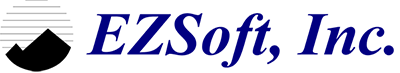ProductionSuite: Leading Manufacturing Process Management Software
EZSoft, Inc. is at the forefront of the industry in the design and implementation of S88 batch systems. We have developed an S88 batch engine that is fully encapsulated in the PLC. For smaller stand-alone systems, we have developed fully class-based recipe editing with recipes stored in the PLC and edited via SCADA screens.
For larger, more sophisticated systems, the recipes are stored in a relational database and edited with a web application, making it a key component of manufacturing execution system software.
Inventory Manager
Production Suite’s Inventory Manager is an ASP.NET web-based database application that is used to perform inventory transactions within an enterprise control system. Inventory data is stored in a secure relational database. Access to Inventory Manager is integrated with Active Directory, so users login with their usual network login and don’t have to remember any additional passwords.
The typical application is an ingredient delivery system where vendors supply lots of ingredients that are used to form a finished product. The Inventory application includes usage and delivery reports along with full lot trace reports for finished products. The system tracks automatic inventory movements or usages as well as manual transactions. Lots are automatically used on a FIFO basis, however Inventory Manager provides an editor for each and every FIFO queue in the system.
The Inventory Manager database stores the lists of all trackable items and their possible locations in the plant. Quantities of these items are moved from location to location and used in the formation of other trackable items, which themselves can be tracked through a series of locations. Ultimately, the items are considered finished products, and a full product genealogy report can be printed for any lot of finished products.
Inventory transactions are submitted to the database by calling stored procedures, so any external system can easily be interfaced into the inventory system to perform transactions, ensuring seamless manufacturing process management software integration.
Recipe Manager
Recipe Manager is a highly scalable, ASP.NET web-based database application that is used to edit S88-based recipes. Recipes are stored in a secure relational database, and a complete audit trail of all changes to each recipe is maintained within this secure database. Audit trails are accessible via read-only reports. Access to Recipe Manager is integrated with Active Directory, so users login with their usual network login and don’t have to remember any additional passwords.
The typical application of Recipe Manager is an S88 Batch System, however it has been successfully deployed for a wide variety of applications such as multi-axis motion control systems. Recipes are built against an area model defined in the relational database. All recipes are ‘class-based’ recipes meaning that one recipe can be run on any system that has the same equipment.
Because Recipe Manager is a web-based application, it has been designed for a multi-user environment. As such, access to each recipe is synchronized so that only one user may edit a recipe at a time. Recipes are ‘checked-out’ and ‘checked-in’ automatically during the editing session and can only be modified or deleted by the checked-out user.
Whether used for a single unit system or for multi-process cell system that spans geographic space within the enterprise, Recipe Manager is powerful, scalable, and flexible enough to meet the needs of any enterprise control system.
Recipe Manager Project Portfolio:
Project: Bakery Control System | Cake Batch System: Recipe Manager was successfully integrated at a Cake facility that has over 20 units, and 130 phases. EZSoft, Inc. provided training and documentation of the Recipe Manager product.
Industry: Food – Baked Goods
Application: S88 Batching System
Overview: This project demonstrates the full capabilities of the software suite EZSoft can provide. The development for this project relied heavily on ControlBuilder™ to automatically generate much of the code and documentation for this project. This system consisted of 6 cake mixers as well bulk ingredient storage. EZSoft’s Recipe Manager and Inventory Manager from ProductionSuite™ were included to allow the plant management to easily add and edit recipes as needed as well as track ingredient inventory throughout the plant.
The system consisted of over 350 devices controlled by a ControlLogix PLC using an S-88 compliant batch engine developed with Control Builder. The HMI consisted of an RSView application customized for each of 7 stations located throughout the manufacturing area. A batch and SQL database server was installed to allow the site to save and display all process data.
Historical trending, batch reports and ingredient usage reports are all available in the RSView application as well as through remote web application. Test documents and design specifications were generated by Control Builder for a consistent, easy to follow layout.
Technologies Used:
EZSoft ProductionSuite™ including:
Recipe Manager
Inventory Manager
Report Manager
EZSoft ControlSuite™ including:
Batch Manager
Phase Manager
Device Manager
Alarm Manager
Microsoft SQL Server 2005 w/ Reporting Services for data storage and reporting
Rockwell Software RSSQL for data acquisition from the PLC
Rockwell Software RSViewSE for Supervisory Control and Data Acquisition
Allen Bradley ControlLogix programmable logic controllers for real time control
Project: New Plant – Ingredient Handling/Batch System Control | Muffin/Bread Batch System: Recipe Manager was successfully integrated at a Bread & Muffin facility that has over 40 units, and 260 phases. EZSoft, Inc. provided training and documentation of the Recipe Manager product.
Industry: Food – Baked Goods
Application: Material Handling/Batch System
Overview: A leading manufacturer of America’s favorite baked goods recently completed construction of a new plant. To remain abreast with competitive forces in the market, the company contracted EZSoft to implement a Component Based Control System (CBCS) to monitor and control critical plant processes in the new plant including ingredient handling and batching control.
The new system controls (2) production lines associated with muffins and one (1) line associated with bread products. Both the muffin and bread areas share the common bulk storage silos for flour. The bread and muffin lines each have a minor ingredients system consisting of up to twenty (20) minor bin hoppers for storage and delivery of minor ingredients. Each area also has its own liquids storage and delivery system.
The Ingredient Handling/Batch Control System coordinates the delivery of multiple ingredients (flour, minors, liquids and hand-adds) from the different sources to multiple mixers in a specific order as determined by the production schedule for specific recipes. The new system consists of 15 individual units, 242 phases and over 2000 field I/O points.
Highlights: Unlike traditional Distributed Control System (DCS) solutions, Component Based Control Systems (CBCS) utilize “best of breed” components and applications that provide a powerful and cost effective solution for automated systems. For this project, EZSoft’s ProductionSuite™ was used to provide managers and supervisors with the tools needed for production scheduling, recipe management, inventory management, lot tracking and reporting. ProductionSuite™ components are web-based which provides the plant with a powerful deployment tool over the plant’s intranet. Additionally, the ProductionSuite™ components are tightly integrated with the manufacturing control layer which uses Allen Bradley’s ControlLogix programmable logic controllers.
ControlLogix PLC’s are used for the Ingredient Handling/Batch Control System and are used extensively throughout the rest of the plant. The ControlLogix programmable logic controllers are programmed using EZSoft’s ControlSuite™ for real time control. ControlSuite™ provides the real time control layer that is compliant with ISA 88 standards and is tightly integrated with ProductionSuite™.
By using an innovative system and competitive software development tools, expanding upon well-established standards and providing a more efficient means of recipe monitoring and reporting, EZSoft, Inc. provided the new plant a system of ingredient handling and batching that supports production demands and stands up to competitive market forces. Because the system strictly adheres to the ISA 88 batch standard, recipe additions and changes are made with minimal effort.
Technologies Used:
EZSoft ProductionSuite™ including:
Schedule Manager
Recipe Manager
Inventory Manager
Report Manager
EZSoft ControlSuite™ including:
Batch Manager
Phase Manager
Device Manager
Alarm Manager
Microsoft SQL Server 2005 w/ Reporting Services for data storage and reporting
Rockwell Software RSSQL for data acquisition from the PLC
Rockwell Software RSViewSE for Supervisory Control and Data Acquisition
Allen Bradley PanelView Plus Operator Interface terminals
Allen Bradley ControlLogix programmable logic controllers for real time control
Project: Multi-Axis Tube Bending Machine | 3-Axis Tube Bending Machine: Recipe Manager was successfully integrated at a Bread & Muffin facility that has over 40 units, and 260 phases. EZSoft, Inc. provided training and documentation of the Recipe Manager product.
Industry: Electronics
Application: Motion Control
Overview: A New Jersey based manufacturer of cooling equipment for the emerging electronics, computer and telecommunication industries recently contracted EZSoft to replace the controls on a critical piece of production equipment. The customer was having significant quality and downtime issues with the original control system on their tube-bending machine. The machine has 3 axes that move and shape copper tubing into specific shapes based on requirements. EZSoft proposed a full replacement of control software. The original recipe syntax was cumbersome and hard to understand and therefore presented a training issue for the customer.
Before the controls replacement, there was only one employee who could reliably operate the machine. After the replacement, that employee was able to train operators to run the machine, and engineers to edit recipes thereby freeing him up to better manage the day-to-day operations on the plant floor.
Highlights: The existing control system consisted of proprietary hardware that was hard to maintain and difficult to replace. Additionally, the old system relied on Assembly Language programs for the real time control and a custom VB application for operator interface which presented a challenge for the plant in terms of debug and support.
These controls were replaced with standard “off-the-shelf” components which included an Allen Bradley ControlLogix programmable logic controller, motion cards and associated I/O. The assembly programs and custom applications were replaced with ladder logic using standard components from EZSoft’s ControlSuite™, web based Recipe Manager and Reporting Manager from EZSoft’s ProductionSuite™, and Allen Bradley RSViewSE displays for operator interface.
A truly unique feature of the new system was the use of ISA S88 model for motion control. EZSoft has pioneered the successful use of S88 standard for motion control.
S88 Motion Control: A Phase was implemented for each motion axis to execute a motion instruction. Super-Phases were implemented that executed the simpler axis moves in a fixed sequence, in some cases executing the atomic motions in parallel which allowed the machine to make parts faster. The EZSoft batch engine was utilized in the ControlLogix PLC to sequence the machine through super-phases and phases as well.
S88 Motion Recipes: This project demonstrates the versatility of the EZSoft batch engine. The fact that motions could be represented as S88 recipes allowed for the use of EZSoft’s Recipe Manager web application for recipe editing and storage. This feature meant that engineering and R&D departments could edit tube recipes from web browsers on their desktops, which simplified their jobs and saved them time. The recipes or “programmes” from the original controls system were translated into the Recipe Manager format and then automatically inserted into the Recipe Manager database.
Technologies Used:
EZSoft ProductionSuite™ including:
Recipe Manager
Report Manager
EZSoft ControlSuite™ including:
Batch Manager
Phase Manager
Device Manager
Alarm Manager
Microsoft SQL Server 2005 w/ Reporting Services for data storage and reporting
Rockwell Software RSViewSE for Supervisory Control and Data Acquisition
Allen Bradley ControlLogix programmable logic controllers for real time control
Allen Bradley M02AE Motion Cards for servo motor control
Device Manager
Device Manager provides the controller level device control. Device logic is generated by ControlBuilder® using well defined standards and code constructs based on the specific process. The resulting code interfaces to the phase layer in the process controller. Additionally, Device Manager provides the required interface to external devices such as HMIs and SCADAs.
Device Manager Provides the Following::
Operator Interface displays for control and monitoring of all system devices
Device level control which resides in the controller for device control, alarming, messaging, interlocks, permissive etc.
Interface to the phase layer
All of the necessary device level program modules and data-types for a fully functional system
Advantages of Device Manager:
Uses standardized and well tested code constructs
Easy to support and maintain
Highly configurable
Report Manager
Report Manager™ uses Microsoft’s SQL Reporting Services to provide a robust, reliable, and extendable reporting platform for control processes. Report Manager™ can be accessed from anywhere in the plant from a computer or terminal that has network access and a web browser.
Batch, unit, and phase data (includes ingredient usage) are cached in report data queues in the PLC. Each event triggers a transaction that calls a stored procedure in the Report database. Phase-level stored procedures update inventory of ingredients and assign lot-codes to each usage as well as report the start and end time of the phase operation. Batch and Unit level stored procedures report the start and end time of the batch and unit procedures. This information can be used to generate production reports including batch reports and usage reports.
Several of the report types offered include:
Batch Summary Reports
Batch Ticket – The batch summary report is divided into 4 sections; 1) Inventory Usage for the batch 2) Unit Procedure and Phase start/stop times. Includes a link to a Gantt Chart which gives a visual representation of batch timing. Any phase permissive or interlock which delayed batch execution is indicated in the report. 3) Alarms which occurred during the batch 4) Analog trends during the batch. This includes hopper weights, liquid flow rates, temperature, etc.
Campaign Production List – Returns a list of recipe names and # of batches which were completed on the selected equipment. Gives the campaign start and stop times, and includes a link to the Batch Ticket report for each batch.
Alarm Reports
Alarm History Equipment – Returns alarms from a selectable time period. Alarms can be filtered based on equipment unit.
Alarm History Specific Alarm – Returns all instances of a specific alarm during a selectable time period.
Alarm History Top Ten – Returns alarms in order of highest frequency during a selectable time period, along with the number of occurrences.
Device Reports
Device Status Chart – Displays device status during a selectable time period. This includes whether device is on/open or off/closed, energized or de-energized, in auto mode or in manual mode, or interlocked.
Ingredient Delivery Reports
Ingredient Deliveries – Returns ingredient delivery information during a selectable time period, organized by unit and then by ingredient. The report gives the setpoint, actual amount delivered, % error, and delivery rate.
Ingredient Deliveries Out of Tolerance – Only returns information for deliveries in which the actual amount delivered was out of tolerance.
Inventory Reports
Inventory Adjustment History – Displays all inventory adjustments for a selected time range. Organized by ingredient and then by location and then chronological list of adjustments. Adjustment information includes lot #, date, amount, and user who entered the adjustment information.
Inventory By Ingredient – Displays current inventory information. Organized by ingredient and then by location and then lists individual lots.
Inventory By Location – Displays current inventory information. Organized by location and then by ingredient and then lists individual lots.
Inventory Lot Trace – For each lot of ingredient, shows which batches used that particular lot of ingredient, and the quantity used.
Inventory Move History – Displays all inventory transactions where an ingredient was moved from one location to another manually. Report is organized by ingredient/location/lot.
Inventory Move History – Displays all inventory transactions where an ingredient was received into a location. Report is organized by ingredient/location/lot.
Recipe Reports
Recipe Audit List – Lists all versions of a given recipe. The report gives the date/time the version was created, and the user that was logged onto Recipe Manager when the version was created. Contains links to Recipe Audit Version reports.
Recipe Audit Version – For a specific version of a recipe, lists all recipe steps, order of execution, and parameter setpoints.
Usage Reports
Usage by Formula Ingredient – Shows ingredient usage during a selectable time period. Report is organized by Recipe (Formula), then by ingredient, then by each phase instance.
Usage by Ingredient Summary – Displays an ingredient usage summary during a selectable time period. Report sums the amount transferred for phase instance, and displays the total.
Usage by Ingredient Formula – Shows ingredient usage during a selectable time period. Report is organized by ingredient, then by Recipe (Formula), then by each phase instance.
Schedule Manager
Schedule Manager is an ASP.NET web-application used to create production campaign lists. Schedules are stored in a secure relational database. Access to Recipe Manager is integrated with Active Directory, so users login with their usual network login so users don’t have to remember any more passwords.
Schedules are ordered lists of campaigns. Each campaign specifies a recipe to be run along with the quantity required and a scaling factor. Schedules are created for each actual equipment instance, and the recipe list is automatically populated with Recipe Manager recipes that are applicable to that equipment class.
Once schedules have been created and released to production, they are available for download to the control system by operators on the plant floor. Schedules can be downloaded from higher-level business systems.
Follow Us on Linkedin