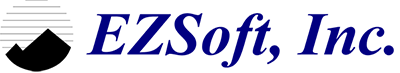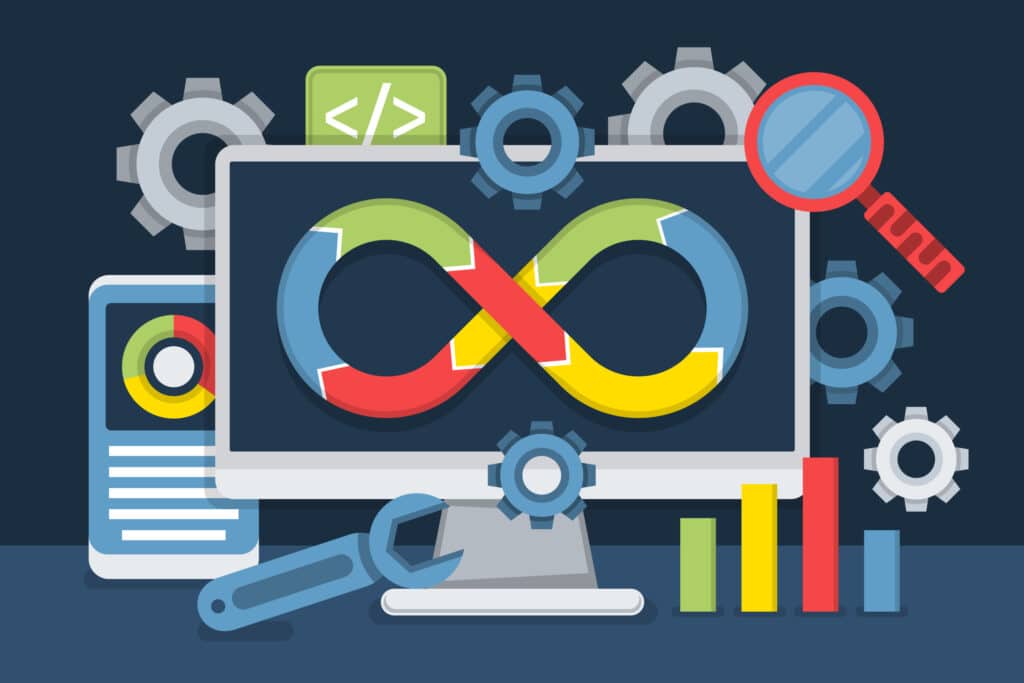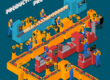Given how businesses are on all sorts of platforms, apps, and services these days, it is important to have them all working together. Data flows between departments are the lifeblood of daily operations, whether it’s between sales and finance, production and customer service, or elsewhere. This is the reason that choosing a software integration tool is no more a technical decision but a business one.
Without integration, they waste time copying and pasting data from various sources and moving words around a spreadsheet and losing valuable insights they could have been driving. If you have the right integration tools, your business will run smoothly. So, which one is the right one for your operations?
Let’s break it down for you, even if you’re not a tech geek.
Why Integration Tools Matter in Today’s Business World
In this day and age of digital-first, most businesses depend on more than one software platform. They might have an ERP for back-end operations, a CRM for sales, a bill system that runs separately, and a customer service panel. But when these applications are unable to “speak” to one another, issues begin to arise.
Good integration tools address the following:
- Efficiency: Data is pushed between platforms for you automatically, which saves you time.
- Precision: Takes away human error, no manual antecedent precipitation data input.
- Visibility: Offers decision-makers a holistic view of operations.
- Scalability: Positions your tech stack for growth.
Integration isn’t just about convenience; it’s a competitive advantage.
Begin with Understanding Your Needs
Even before you glance at one vendor or product, step back and look at what you need. This will help you focus your search and not waste money on features you don’t require.
Important Questions to Ask
- What systems should it integrate with (ERP, CRM, POS)?
- Do you need to sync in real time or will periodic syncing be fine?
- Are we dealing with cloud based or on-premise or both?
- How technical is our internal staff?
- Do we anticipate our needs to shift or expand in the next 1-3 years?
Understanding the answers to these questions lays the groundwork for selecting the proper system integration solution for your business.
What to Look For in the Best Integration Tools
Integration tools are not one-size-fits-all. Some work for large enterprises and some for small and medium businesses. A few provide easy drag and drop interfaces, but others require more hands-on code wrangling skills. In comparing your choices, remember these key features:
1. Compatibility
The best integration tools have wide platform support, such as ERPs, accounting systems, CRM applications, cloud applications, and others. You need something that seamlessly integrates with your current systems.
2. Ease of Use
You should have an intuitive interface unless you have in-house IT personnel. Look for visual workflow builders and user-friendly dashboards that are easy enough for non-technical users to understand.
3. Customization
Every company is unique. Good integration tools allow you to customize workflows and mappings to suit your business needs.
4. Security Features
The tool needs to have end-to-end encryption, secure authentication, and strong access controls because sensitive business information is being shared between platforms.
5. Scalability
Your integration solution should grow as your business grows. Whether you’re adding new software or expanding to new locations, your integration platform should be able to handle it.
Real-World Scenarios Where Integration Makes a Difference
Let’s look at a few examples of how integration tools make daily operations smoother:
Inventory and Sales
When your inventory tracker is integrated with your POS system, each sale automatically makes the changes to stock levels. This minimizes the chances of overstocking or being out of stock of best-selling products.
Finance and Reporting
No more manually pulling data from each platform for your month-end report. An integration tool pulls it in real-time, ensuring your numbers are always accurate and current.
Production and Procurement
For producers, live communication among production schedules and procurement avoids delays due to stock-out materials.
These daily hassles are quickly addressed when you have a reliable software integration tool at work.
Why EzSoft Delivers a Strong Advantage
EzSoft has been a reliable name in the software integration business, especially among companies operating in food manufacturing, process automation, and enterprise systems. We don’t supply tools, we give customized solutions built to address the specific requirements of every client.
Here’s What Differentiates EzSoft:
- Experience with Sophisticated Operations: EzSoft appreciates the complex requirements of companies that use several systems to manage production, inventory, compliance, and finance.
- Customized Solutions: Instead of making you fit into an out-of-the-box system, EzSoft is constructed around your requirements so that integration becomes an intuitive aspect of your process.
- End-to-End Support: From planning to deployment and support, EzSoft remains by your side so that everything works as intended, truly for you.
- Built for Growth: Be it a growing small company or a fully matured entity, EzSoft’s platforms stick with you this way, requiring minimal upgrades or vendor replacements.
Conclusion
Discovering the ideal system integration solution is more than mere price comparison or ticking off boxes of features. You need to Be aware of your business needs, look into the future, and pick the right partner who would stand by you every step of the road. Whether it is ERP and CRM synchronization, financial process automation, or integration of shop floor systems with business analytics, integration is efficiency and transparency.
An appropriate integration tool can make things easier to operate with and errors less likely to happen, putting any industry ahead of its counterpart. Choose wisely, and when ready to move to a smarter way of integrating systems, consider reputable partners such as EzSoft.
Frequently Asked Questions (FAQs)
- What is a software integration tool?
A system integration tool is a program or system that interfaces two or more systems of software, enabling the systems to exchange data, automate functions, and function as one system.
- How do I know if a system integration solution is necessary?
If you have several distinct tools that never share information automatically, you probably want a system integration solution. Integration will save time and minimize the chances of error if different teams are doing the double work or entering the same data in multiple places.
- Can integration tools work with old legacy systems?
Yes. Most modern tools, like EzSoft’s offerings, are designed to handle cloud applications and legacy on-premise systems alike. One must still check on compatibility during the solution planning phase.